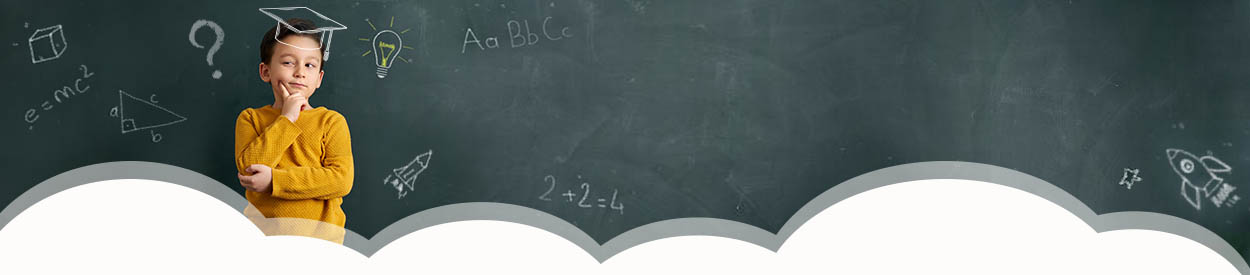Steps for CiM Class Registration
Registering for CiM Scienc is a two step process. First becoming a member of CiM Science, then placing your children into a class.
Please see the directions below.
Steps to register as a new family:
1. On the top banner click "Join"
2. Fill out your information and add the students. They do not have to have an email or a way to log in if you don't want them to have access.
3. Check all the boxes you want for communication.
4. Answer the required questions.
5. It should make you pay the registration fee as soon as you click "Continue".
The Administrator will receive an email that you have registered. Once you are approved, the system will send you a reply saying you've been approved. Then you can log into your account and put your children on a class roster. The "Join" request only allows you to have an account on the website. It does NOT put your children on a class roster!
Steps to place a child on a class roster: New student or returning student
- Log in
- Click on “Class Info”
- Click on “Class Catalog”
A list of all of the classes should be brought up.
- Click on the class you want your student in.
A list of all of the kids should come up on the right side of the screen.
- Click the box next to the child you want in that class.
- Continue clicking on the classes and the student’s names until everyone is placed.